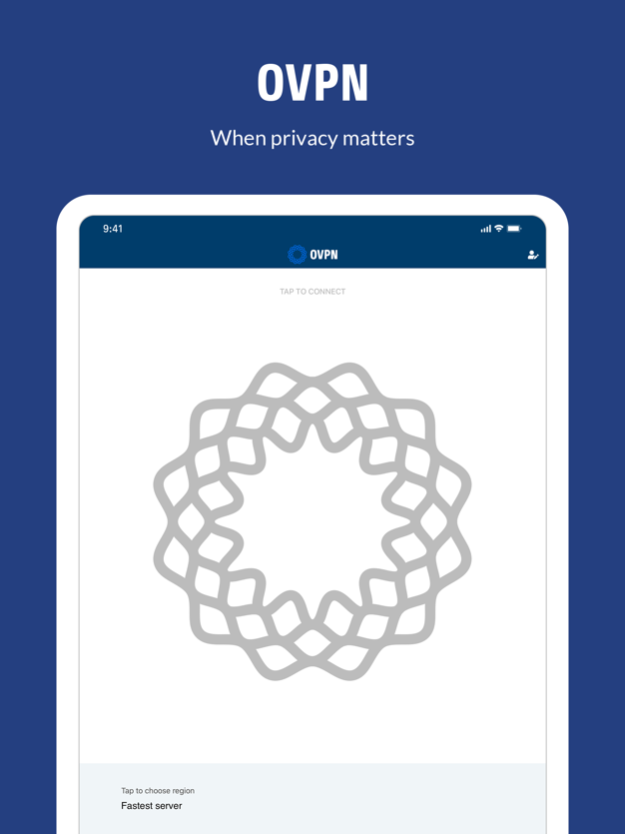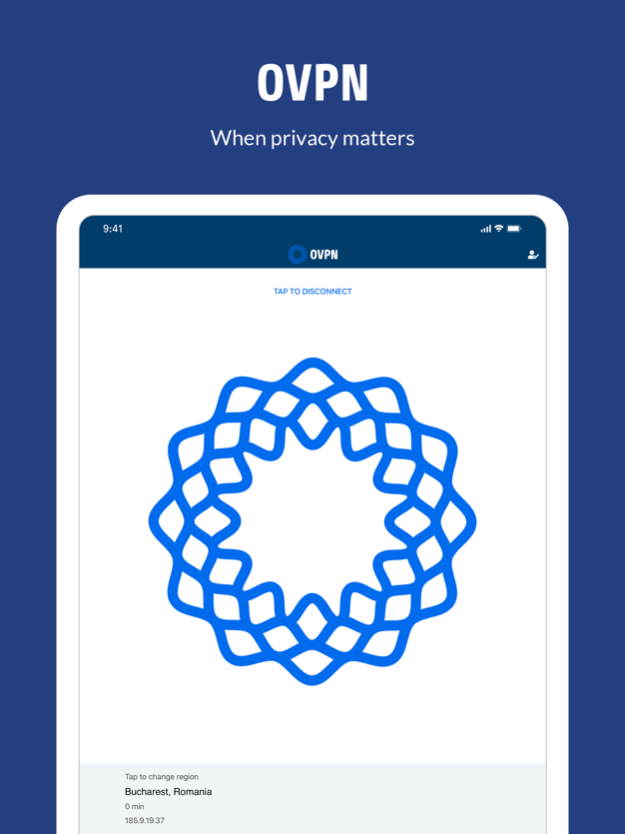OVPN: Unlimited VPN Wifi Proxy 0.6.0
Free Version
Publisher Description
The ultra-secure VPN proxy for WiFi hotspot security and privacy protection. OVPN provides end-to-end encryption and top-of-the-line physical and software security measures guarantee full data protection. Stay anonymous while browsing online with a lightning fast and stable connection.
OVPN Features:
• Unlimited bandwidth
• 100% completely log-free VPN service
• 7-layered security coverage including hard drive free servers on encrypted RAM
• All online traffic undergoes military-grade encryption
• Diskless VPN servers in 32 cities across 20 countries
• Connect to OVPN on up to 7 devices
• Block ads and trackers
• Advanced features like built-in killswitch, protection from DNS leaks, and four concurrent connections
• 24/7 customer support
Advanced VPN Features:
• Longer-term subscription plans include port forwarding and dynamic multihop
OVPN Subscriptions:
– Annual plan: $54.99/yr.
– 6-month plan: $37.99
– Monthly plan: $8.99/mo.
• Payment is made through the App Store at the point of purchase.
• Subscription automatically renews unless auto-renew is turned off at least 24-hours before the end of the subscription period.
• Subscriptions and auto-renewal may be managed by the user under Account Settings after purchase.
Privacy policy: https://www.ovpn.com/en/privacy-policy
Terms of service: https://www.ovpn.com/en/tos
Jan 18, 2024
Version 0.6.0
Improved onboarding flow.
About OVPN: Unlimited VPN Wifi Proxy
OVPN: Unlimited VPN Wifi Proxy is a free app for iOS published in the Office Suites & Tools list of apps, part of Business.
The company that develops OVPN: Unlimited VPN Wifi Proxy is OVPN Integritet AB. The latest version released by its developer is 0.6.0.
To install OVPN: Unlimited VPN Wifi Proxy on your iOS device, just click the green Continue To App button above to start the installation process. The app is listed on our website since 2024-01-18 and was downloaded 4 times. We have already checked if the download link is safe, however for your own protection we recommend that you scan the downloaded app with your antivirus. Your antivirus may detect the OVPN: Unlimited VPN Wifi Proxy as malware if the download link is broken.
How to install OVPN: Unlimited VPN Wifi Proxy on your iOS device:
- Click on the Continue To App button on our website. This will redirect you to the App Store.
- Once the OVPN: Unlimited VPN Wifi Proxy is shown in the iTunes listing of your iOS device, you can start its download and installation. Tap on the GET button to the right of the app to start downloading it.
- If you are not logged-in the iOS appstore app, you'll be prompted for your your Apple ID and/or password.
- After OVPN: Unlimited VPN Wifi Proxy is downloaded, you'll see an INSTALL button to the right. Tap on it to start the actual installation of the iOS app.
- Once installation is finished you can tap on the OPEN button to start it. Its icon will also be added to your device home screen.